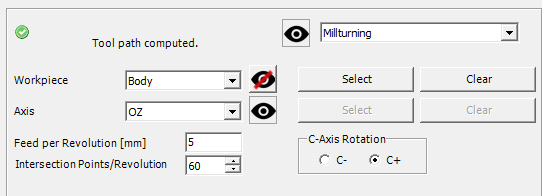When defining the millturning (mill-turning, turn-milling) operation first the user has to decide whether he or she wants the machine a complete CAD model (previously loaded into the software) or its individual faces. When the selection is activated a dialog appears which guides the user through the selection process.
Similar, the user has to select the rotation axis for the process. It can be one of the predefined axes: OX, OY, OZ or a manually (using points) defined vector.
After the operation has been defined it can be computed (computation of the tool path) using Process Plan Explorer – right-click on the operation and select Compute.
Have a look at Sample_Millturning.xml that can be found in the examples directory of TE installation.